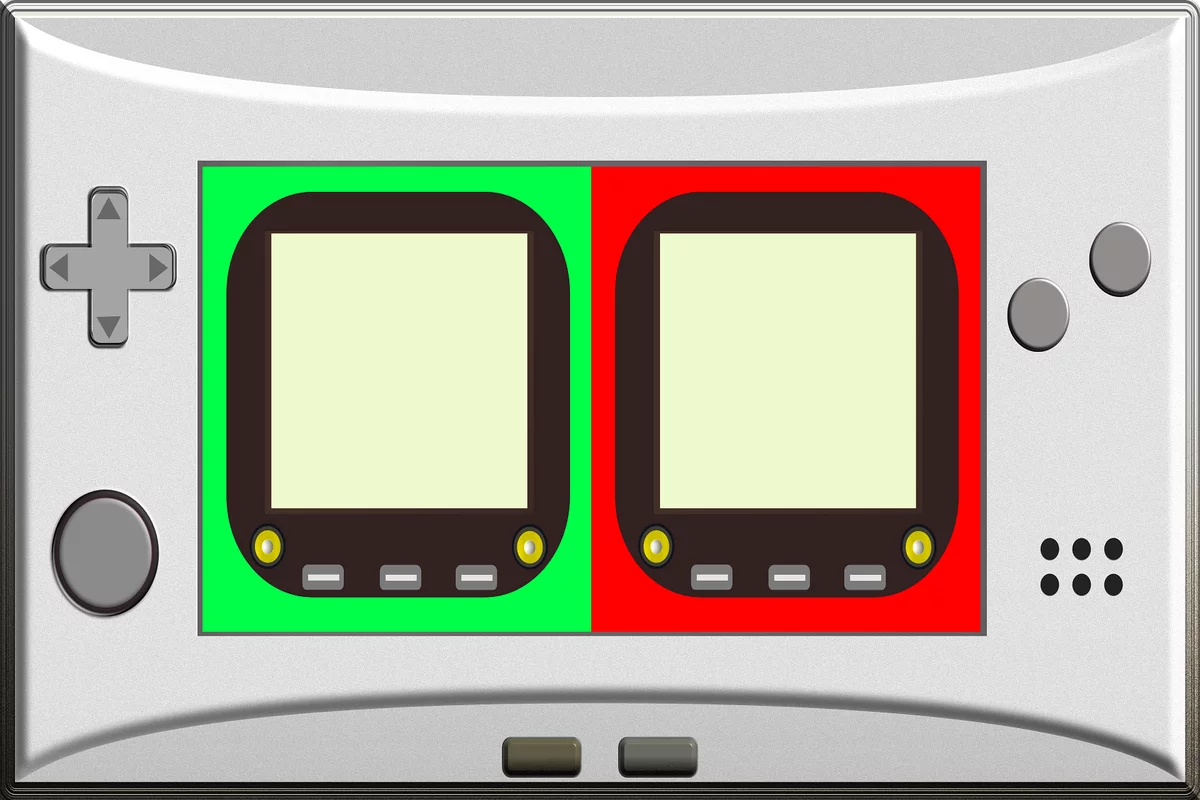Unlocking the Power of ArkOS: Tips and Tricks for R36S, R35S, RGB30, and More!
Are you ready to elevate your gaming experience with ArkOS? If you own devices like the R36S, R35S, or RGB30, you’re in for a treat! This blog post dives deep into essential tips and tricks that will help you navigate this exciting operating system. We will explore performance enhancements, user settings, and much more to ensure you get the most out of your gaming console.
Before we plunge into the details, feel free to check out the original video that inspired this article here: https://youtube.com/watch?v=hTrTuLaDbA0
Getting Started with ArkOS
Many users may find ArkOS simple at first glance, but there are several nuances that can enhance your experience. Whether it’s using the USB update method or connecting through a router, understanding these can save you time and effort. Here are the primary areas we’ll cover:
- Configuring Language and Display Settings
- Performing Safe Shutdowns and Restarts
- Utilizing Emulator Shortcuts
- Managing Emulator Configurations
- Best Practices for System Maintenance
1. Configuring Language and Display Settings
The first step to optimizing your ArkOS experience is adjusting its language and display settings. Follow these steps to set everything up:
- Press Start on the main menu.
- Navigate to Advanced Settings.
- Change the region to America, São Paulo, or wherever applicable.
- Under Language, select BR or Português (Brasil).
- Adjust the brightness under Display Settings according to your preference.
- Ensure that the system language is set to Português (Brasil) for a smoother experience.
These adjustments make navigation intuitive, especially for those less familiar with English.
2. Performing Safe Shutdowns and Restarts
One crucial aspect to keep in mind is how to properly shut down or restart your device. Unlike traditional systems, ArkOS does not support a secure shutdown via the power button. Instead, follow these steps:
- In any menu, press Start.
- Select Exit or Sair.
- Choose Shutdown System or Desligar o Sistema.
To restart, follow the same procedure but choose Restart only if the system is unresponsive. Overusing the restart button can corrupt the operating system.
3. Utilizing Emulator Shortcuts
When gaming, using shortcuts can significantly improve your performance. The two most utilized shortcuts in platforms that use Retr are:
- Select + R1 to save state.
- Select + L1 to load state.
This method makes navigating through difficult sections easier. However, be cautious of saving by mistake; if it happens, simply press Select + X to access the saved game menu and undo the last save.
4. Managing Emulator Configurations
Not every game runs perfectly on default emulator settings. You have the flexibility to customize these on a per-game basis. Here’s how:
- Go to the game you want to modify and press Select.
- Select Edit Metadata for this Game.
- Change the emulator under the Emulator setting.
- Always remember to save your changes to avoid losing them.
Additionally, ensure you regularly check for emulator updates to enhance performance and compatibility.
5. Best Practices for System Maintenance
Maintaining your ArkOS system is vital to prevent data loss and ensure smooth operation:
- Regularly backup your games and save files.
- Use high-quality memory cards to avoid corruption.
- Update your system firmware whenever possible.
- Consider using only one card for both system and game files to streamline operations.
By following these best practices, you’ll ensure that your R36S, R35S, and other devices run flawlessly.
Conclusion: Key Takeaways
ArkOS offers a wealth of features for R36S, R35S, and RGB30 users. By configuring your settings, performing safe shutdowns, utilizing emulator shortcuts, managing configurations effectively, and practicing regular system maintenance, you can maximize your gaming experience. Remember, the key to enjoying your device lies in understanding its intricacies. For additional resources and purchasing options for devices like the R35S, check the links provided in this post.
If you found these tips helpful, don’t forget to share your thoughts in the comments below! Happy gaming!